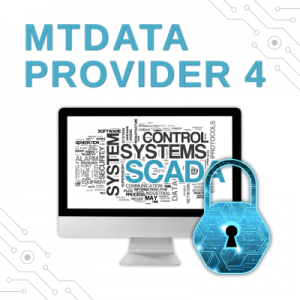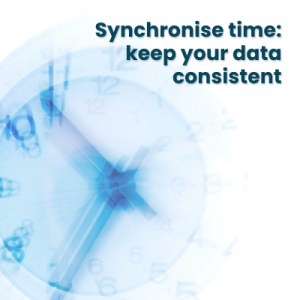.
Ensure data consistency and reliable system operation by time-synchronising telemetry devices
At the end of October, most European countries switched from summer time to winter time, turning their clocks back one hour. While this means an extra hour of sleep for users, telemetry systems must precisely adjust to the change. Devices operating in the field that record measurements and transmit data continuously must maintain absolute time consistency to avoid errors in data interpretation or duplicate records.
So, how do telemetry devices cope with such changes? Which time synchronisation mechanisms are employed in Inventia’s solutions to ensure the stable and precise operation of remote surveillance systems? Read the article below to find out.
Find out:
-
Why is time synchronisation so important?
-
Time change – data consistency test
-
How does Inventia do it? – learn about different methods of time synchronisation
-
UTC, time zones and DST – how it works in practice
-
A brief overview of how to prepare your system for the time change
-
Smooth time change thanks to good configuration
-
Q&A – frequently asked questions about time synchronisation
Why is time synchronisation so important?
Time is one of the most important parameters in telemetry systems. Every measurement, every data transmission and every event is stamped with a time that determines subsequent analysis, reporting or correlation with data from other sources. Even a small difference – of a few minutes – between devices can cause difficulties in interpreting trends and, in the case of process control automation, undesirable system behaviour.
For this reason, telemetry solutions pay particular attention to the precise and consistent synchronisation of the clocks of all devices in the system. Ensuring that the time is up to date is particularly important during time changes, when a single moment in the year can be interpreted in two ways – before and after the clock is turned back.

Time change – data consistency test
When the clock is set back from 3:00 to 2:00, devices that are not correctly synchronised may record events with the same timestamps but different content. For the master system, this may mean that the data has been recorded twice or that its sequence is incorrect.
On the other hand, some devices may ‘lose’ an hour during the transition to summer time when the clock jumps from 2:00 to 3:00. To avoid such problems, telemetry devices should not only know the local time zone, but also be able to automatically adjust to changes resulting from the application or deactivation of DST (Daylight Saving Time).
How does Inventia do it? – learn about different time synchronisation methods
Inventia’s telemetry devices offer several time synchronisation methods, allowing the solution to be adapted to the nature of the application and the communication capabilities of a given facility.
- Synchronisation with the GSM network – some modules can automatically set the time based on information provided by the GSM operator (NITZ mechanism). In this case, the device obtains the current system time as soon as the connection is established.
- Synchronisation via SMS – in this method, the module sends an SMS message to the number assigned to the SIM card installed in the device. Based on the time data obtained from the message, the system updates its clock.
- NTP (Network Time Protocol) server – in many models, it is possible to retrieve the time from a dedicated NTP server. This is one of the most accurate methods, ensuring consistency even in distributed systems.
- Built-in GPS receiver – selected models are equipped with a GPS module that allows time synchronisation based on a satellite signal.
- MTDataProvider or MTSpooler – Inventia’s server software enables automatic time synchronisation during each data exchange between the module and the server. The device compares its clock with the server time and, if necessary, makes corrections.
- MTManager – during device configuration, the user can set the time manually or update it with a single click, synchronising it with the computer’s time.
When configuring a telemetry device, it is important to remember that one of the first steps should be to define the time synchronisation method and set the correct time zone. This helps to avoid misunderstandings in the future, especially when the system includes multiple modules operating in different locations.
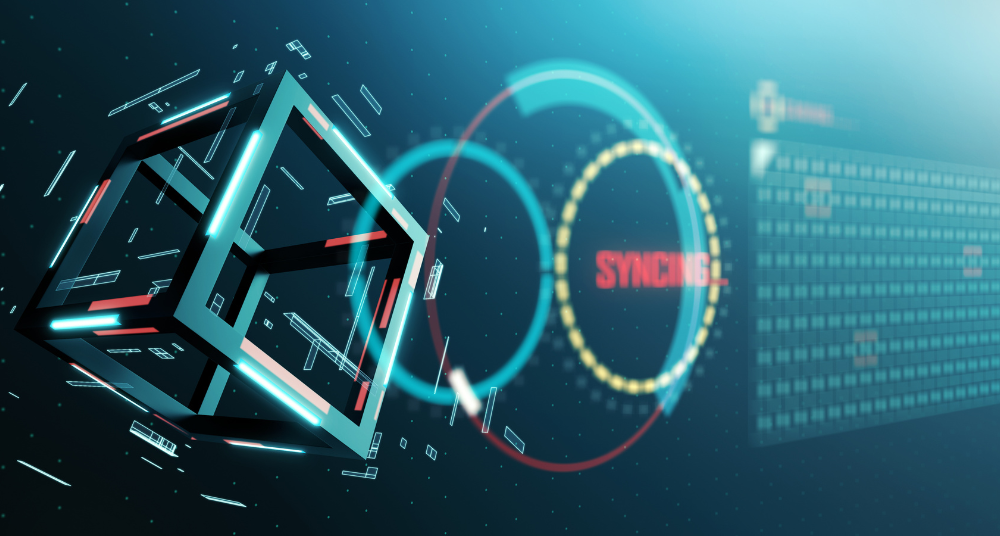
UTC, time zones and DST – how it works in practice
The measurement data recorded by Inventia modules is always tagged based on UTC time. This means that regardless of where the device is installed – in Warsaw, Berlin or Dubai – the data remains comparable and consistent.
At the same time, the user can configure the local time zone in the module so that reports, alarms and event logs are presented according to local time. When properly configured, the DST function causes the device to automatically adjust its clock when the time changes – without the need for user intervention.
A brief overview of how to prepare the system for the time change
To avoid complications during the time change, it is worth following a few simple rules:
1. Check that all devices have the automatic time synchronisation function enabled – via NTP, GSM or MTSpooler.
2. Update the software – both the module firmware and the MTManager configuration tool and MTSpooler server software. Newer versions often include improvements as well as new features.
3. Do not reset the clock manually if automatic synchronisation is enabled – this may cause unnecessary time conflicts.
4. Monitor synchronisation logs, especially on days when the time changes, to ensure that all devices have passed this moment correctly.
Smooth time change thanks to good configuration
Thanks to multi-stage synchronisation mechanisms and central time management, most Inventia telemetry devices can go through the time change fully automatically – without the need for user intervention. A correctly configured system runs smoothly, data is consistent, and users can simply forget that the time change took place at all.
Q&A – frequently asked questions about time synchronisation
Does every Inventia telemetry device support automatic time synchronisation?
Not all models to the same extent. Most devices offer synchronisation with the GSM network, NTP server or via MTSpooler software. It is worth checking the documentation for a specific model to choose the appropriate method.
What happens if the module loses connection to the NTP server?
The device continues to operate based on its internal RTC clock. Once the connection to the time server is restored, the time is automatically corrected so that the data is consistent with the system time again.
Can the time in the module be set manually?
Yes. In MTManager, you can enter the time manually or synchronise it with the computer time. In practice, however, it is recommended to use automatic synchronisation to avoid discrepancies in the future.
How can I check if the device is synchronising the time correctly?
Information about the last synchronisation and the time source can be found in the MTManager communication logs or in the system reports generated by MTSpooler.
Is the time change (DST) always enabled automatically?
No. The DST (Daylight Saving Time) parameter can be enabled or disabled depending on the needs of the application. In most cases, it is advisable to leave it enabled so that the device automatically adjusts to summer and winter time changes.
However, it is worth remembering that not all devices have the option of manually controlling this parameter. Selected models allow you to set it, while other devices correct the time automatically by adjusting the time zone and the appropriate offset (e.g. in quarters of an hour) relative to the time source.
Share this article:

Water loss monitoring in the municipality of Oleśnica – implementation based on MT-718 battery-powered loggers, SIM cards and the DataPortal platform
How does the municipality of Oleśnica effectively detect hidden leaks and significantly reduce water losses thanks to MT-718 battery-powered loggers, SIM cards and the DataPortal platform?

A solution tailored to your business – OEM IoT for industry
Discover how OEM IoT solutions can help you easily introduce modern technologies into your business